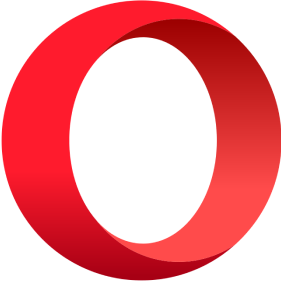For Developers: Navigating IPFS
The emergent nature of our developer ecosystem spans over a dozen sub-projects and implementations
How It Works
IPFS advances the design of the internet ahead by light years.
Unlike HTTP which loads files from one server at a time, content addressing decouples data from its location. IPFS retrieves files from multiple sources at once in a peer-to-peer fashion so you can:
Fingerprint your data
Content identifiers (CIDs) give every piece of content, data, or file a permanent hash address that you can “pin” to keep
Store & distribute content freely
Our peer-to-peer network joins thousands of nodes so you can find all nodes with the content you want and help others discover the content you have
Optimize content delivery
IPFS caches and stores data on local servers, saving bandwidth via more efficient distribution and delivery
Your Map To The IPFS Stack
IPFS is a modular suite of protocols and standards for organizing and moving data, designed from the ground up with the principles of content addressing and peer-to-peer networking.
| System | Responsible for | |
|---|---|---|
| Transferring the data | ||
| Transferring the data | IPFS* | Data routing and transfer |
| Libp2p** | Peer-to-peer network connectivity | |
| IPFS Gateways | Interoperability with HTTP | |
| Defining the data | ||
| Defining the data | IPNS, DNSLink | Dynamic naming |
| IPLD** | Define and organize data | |
| Multiformats** | Universal addressing for data and peers | |
- * Including its various subsystems and specs
- ** Essential components for IPFS (can also be used independently of IPFS)
Orient Your Project Around IPFS
While there are endless possibilities to explore, start with one of the primary use cases for IPFS in your application.
Host Data and Websites on IPFS
Content identifiers (CIDs) on IPFS offer one permanent address retrievable from multiple locations, resistant to outages or censorship.
The Distributed Wikipedia Mirror Project captures Wikipedia snapshots on IPFS that can never be taken down.
Get Started: Deploy your site to IPFS with a GitHub Action , a pinning service , or run your own node for full control.
Give Your Archives a Permanent Home
Content addressing lets you replicate CIDs while retaining a permanent address. It enables you to store data with long-time horizons without having to succumb to vendor lock-in.
From scientific data to open public datasets like NYC Open Data , dozens of projects use pinning services to share public data with IPFS.
Get started: Learn how hashing and content addressing enable verifiable data sharing through this ProtoSchool tutorial .
Store Off-Chain Data in a Decentralized Way
Enable data transparency without the storage constraints of a blockchain in web3 through distributed storage space, where CIDs act as permanent addresses for anything from voting data to NFT art.
Snapshot uses IPFS to publicly record all proposals, votes, and data for more than 9,000 web3 projects & DAOs.
Get Started: Learn how content addressing and CIDs work .
Build Distributed Apps that Bring Back Human Agency
Build apps that put user agency at the front by composing IPFS into novel app architectures.
Peergos uses IPFS to provide private, encrypted file storage and sharing with user-controlled access.
Get Started: Get connected with the guides and tutorials to jumpstart your work with IPLD and libp2p.
Implementations
To achieve our goal of IPFS running everywhere and being available to every networked device, our community keeps up active work across a variety of implementations.
Core Implementations
- Kubo (Go) The reference IPFS implementation, most widely deployed for running nodes and infrastructure.
- Verified Fetch (TypeScript) A fetch-like API for retrieving verified IPFS content in browsers and Node.js.
- IPFS Desktop Use IPFS on your desktop with a friendly GUI, powered by Kubo.
SDKs & Libraries
Infrastructure
- IPFS Cluster Orchestration for multiple Kubo nodes, managing pinsets across a distributed swarm.
- Rainbow (Go) A specialized, production-ready IPFS HTTP gateway.
- Someguy (Go) A delegated Routing V1 HTTP API server for content and peer routing.
Don't see what you're looking for? Explore other implementations or dive into the IPFS specifications to build your own.
Quick Start With IPFS
Whether you're looking to access IPFS-hosted content or publish your own, Gateways, Pinning Services, and Browsers are the best ways to get started.
Fetch IPFS data through a gateway
The most common way to locate and retrieve files stored through IPFS is by using an IPFS Gateway.
Every piece of content on IPFS is hashed with a content address, which we call a content identifier, or CID. Even if you’re not running your own IPFS node, gateways give you access to that content through the usual web (HTTP).
View all public IPFS GatewaysPublish through a pinning service
To keep your data available via IPFS, you can choose a pinning service (which will run a node for you) or run your own node(s) with one of our implementations above.
Learn more about how they work